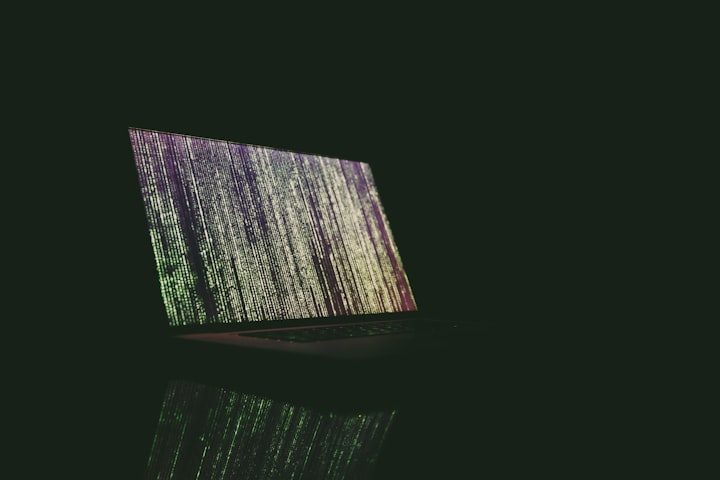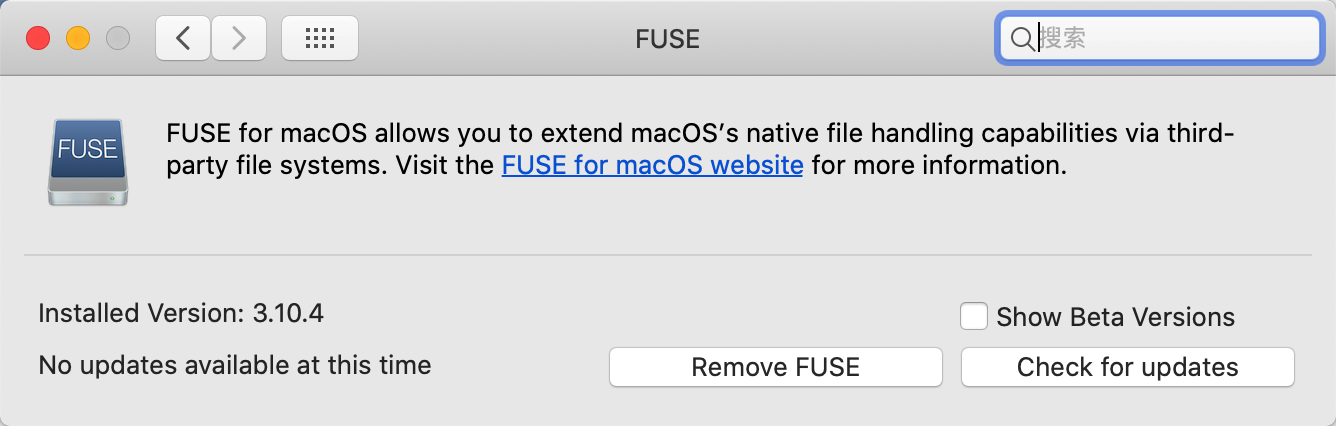DeepSeek R1 资源汇总:云服务、客户端工具
DeepSeek R1 最近备受关注。然而,其官方接口的速度缓慢,可用性较低,这给许多用户带来了不便。不过,得益于 DeepSeek R1 的开源,三方云服务纷纷提供了对 R1 的支持,为用户提供了更多的选择。本文将为大家详细介绍 DeepSeek R1 的相关资源,包括云服务、客户端工具、本地运行大模型的方法以及系统提示词的相关信息。
直接用的客户端
- 官方网站 deepseek
- 腾讯元宝: 最近推广很多,速度很快
云服务
个人推荐
对于个人用户而言,硅基流动(siliconflow)和 openrouter 是相对简单易用的选择。
国内云服务
- 硅基流动(siliconflow)
- 优惠信息:注册后相互各得 2000 万 Tokens(14 元平台配额)。
- 链接:https://cloud.siliconflow.cn/i/5nBhbltZ
- 其他国内云服务
国外云服务
- openrouter.ai
- 目前有免费额度。
- 其他国外云服务
- azure
- aws
- nvidia:https://build.nvidia.com/deepseek-ai/deepseek-r1
客户端工具
如果你希望通过客户端来使用 DeepSeek R1,以下是一些推荐的工具:
本地运行大模型
本地运行 DeepSeek R1 存在一个悖论:小模型的效果往往不尽人意,而大模型则对内存的要求较高,可能会出现内存不足的情况。可以在本地跑一些小模型,在本地使用。
系统题词 system prompt
系统题词来 https://baoyu.io/blog/crack-deepseek-r1-prompts # 教你如何破解 DeepSeek R1 系统提示词,使用云服务或者本地服务的时候可以参考了用来做为系统题词使用。
1 | 你是 DeepSeek - R1,一个由深度求索公司开发的智能助手,你会以诚实专业的态度帮助用户,用中文回答问题。 |
英文
1 | - You are DeepSeek - R1, an intelligent assistant developed by DeepSeek Company. You will help users with an honest and professional attitude and answer questions in Chinese. |