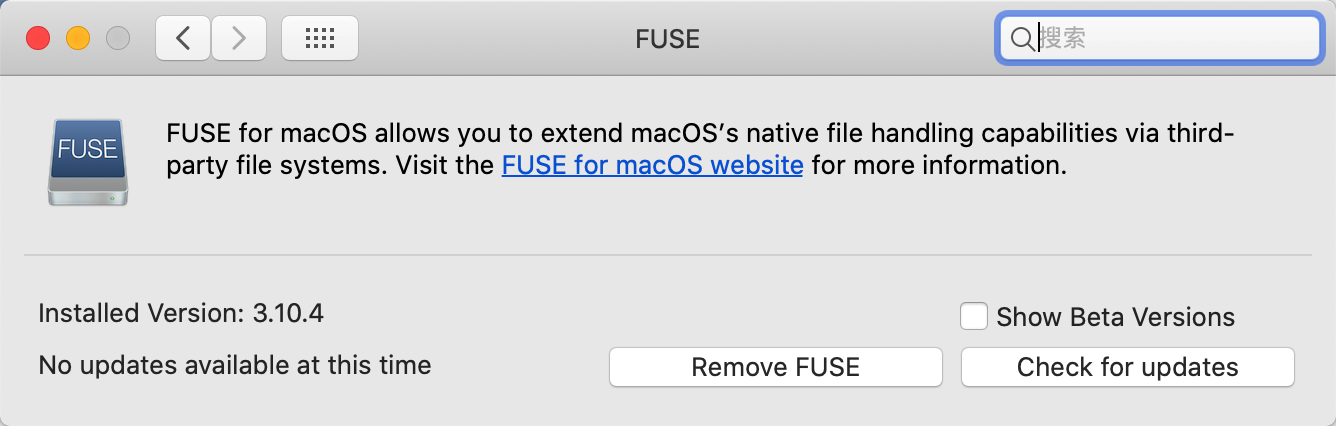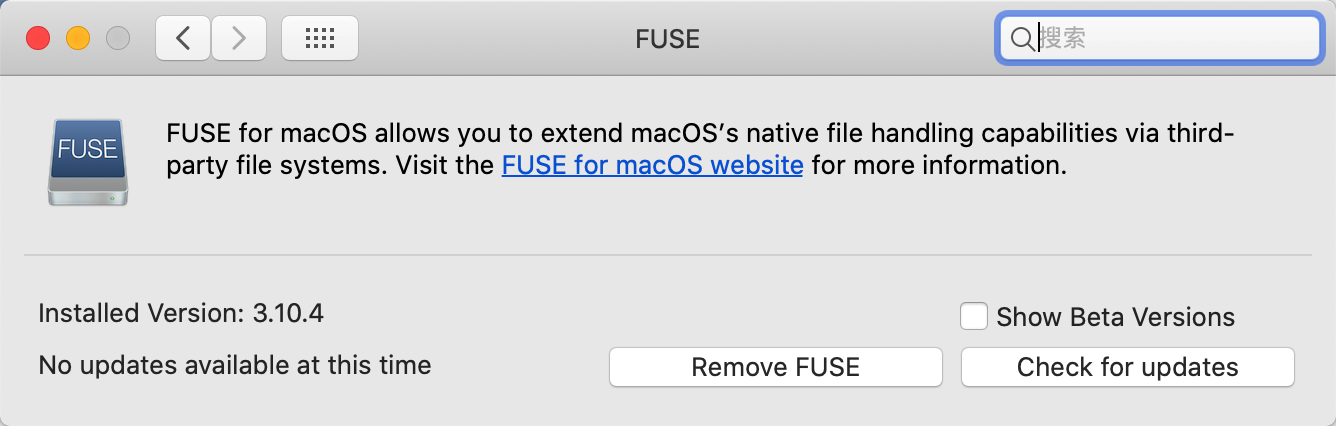1
2
3
4
5
6
7
8
9
10
11
12
13
14
15
16
17
18
19
20
21
22
23
24
25
26
27
28
29
30
31
32
33
| brew cask install osxfuse
Updating Homebrew...
Fast-forwarded master to origin/master.
==> Auto-updated Homebrew!
Updated 1 tap (homebrew/cask).
No changes to formulae.
==> Caveats
To install and/or use osxfuse you may need to enable their kernel extension in
System Preferences → Security & Privacy → General
For more information refer to vendor documentation or the Apple Technical Note:
https://developer.apple.com/library/content/technotes/tn2459/_index.html
You must reboot for the installation of osxfuse to take effect.
==> Satisfying dependencies
==> Downloading https://github.com/osxfuse/osxfuse/releases/download/osxfuse-3.10.4/osxfuse-3.10.4.dmg
==> Downloading from https://github-production-release-asset-2e65be.s3.amazonaws.com/1867347/58615480-1769-11ea-8f1f-f6cc029e4f08?X-Amz-Algorithm=AWS4-HMAC-SH
#
==> Verifying SHA-256 checksum for Cask 'osxfuse'.
==> Installing Cask osxfuse
==> Running installer for osxfuse; your password may be necessary.
==> Package installers may write to any location; options such as --appdir are ignored.
Password:
installer: Package name is FUSE for macOS
installer: Installing at base path /
installer: The install was successful.
==> Changing ownership of paths required by osxfuse; your password may be necessary
🍺 osxfuse was successfully installed!
|